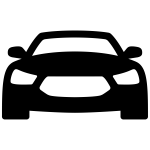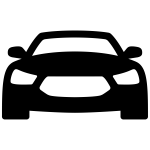
iVe v4.10
Release Date: December 2024
File Size: 2.74 GB
iVe v4.10 Release Notes:
- Added support for systems found in 2013-2025 Hyundai vehicles (MADS)
- Added parsing for updated data formats for systems found in 2018 to 2025 Toyota Motor Corporation vehicles (DS)
- Added prompt to inform users if resource files need updating or are missing (DS)
- Enhanced Timeline data presentation and filtering (DS)
- Added tag icon indicator on Timeline entries for tagged items (DS)
- Improved QNX parsing on systems found in 2016 to 2024 Ford vehicles (DS)
- Fixed iVe Resource video progress update after viewing a video (DS)
- Restored view of source file path of parsed data in physical acquisitions (DS)
- Implemented several minor bug fixes (MADS)
Known Issues
- The date headers in Timeline reports are improperly formatted
MA = Mobile App Only DS= Desktop Software Only MADS = Mobile App & Desktop Software
PLEASE READ – iVe Software Installation Instructions:
- Click the “Download” link.
- Attach your Hardware License Key.
- Open the file named ‘iVe_WebInstaller_[release version]’ from your Downloads folder.
- The installer file will be extracted to a folder found in your Downloads folder.
- Double-click ‘iVe_Installer_[release version].exe’ to begin installing the software.
- Follow the on-screen prompts to complete the installation process.
This .zip file contains all of the prerequisites, drivers, and main application.
A valid, up-to-date license is required to decrypt the download file.
MD5: 20A0D9ECE6CE680E4F702629051FD52E
SHA1: 0574DE60973ABE06939DB9E703934EA95CE041B8
Mobile App Instructions:
- Visit the either the App Store or Google Play
- Download or Update your device